
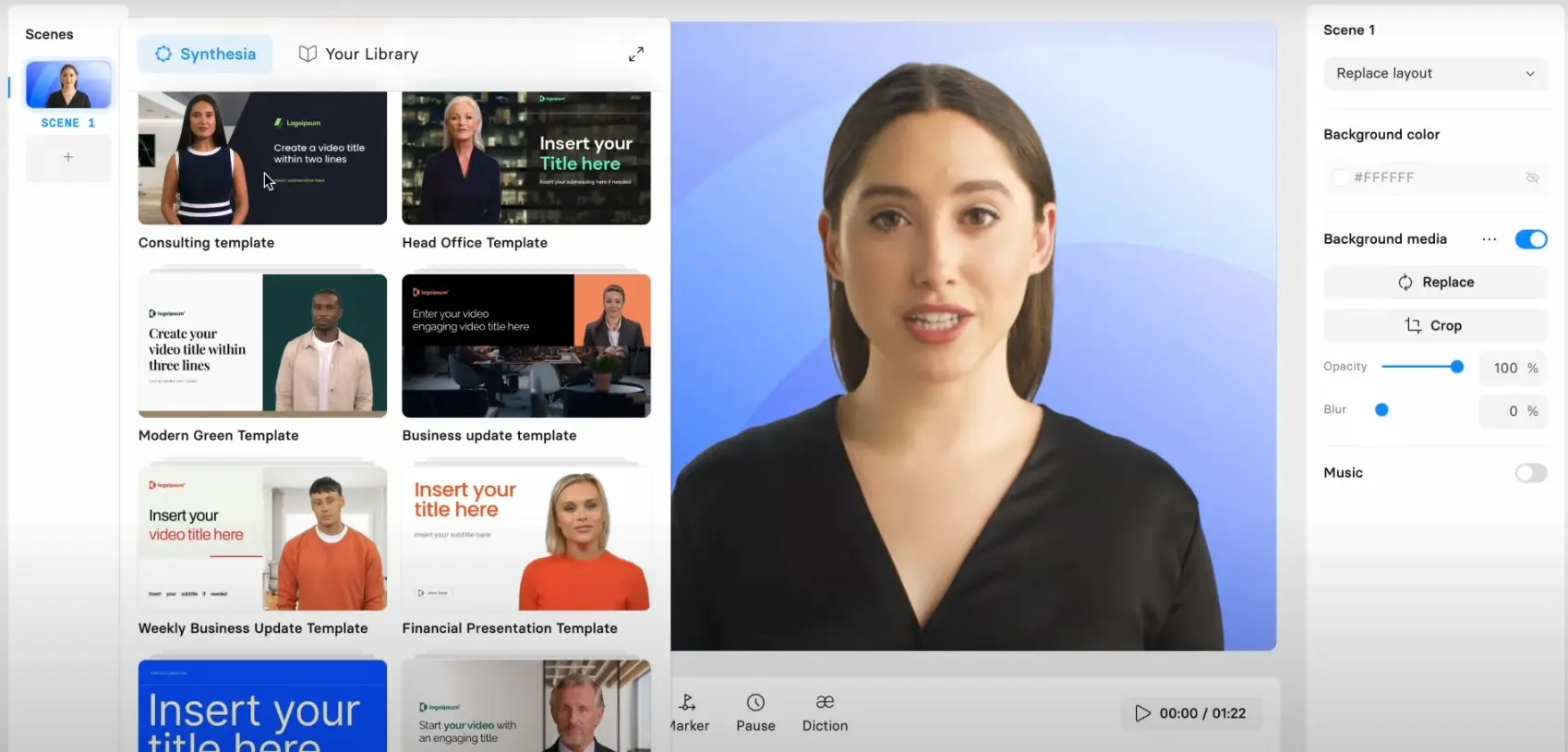 Welcome to this introduction to free explainer video software! Explainer videos have become an increasingly popular way to convey information and ideas in an engaging and easy-to-understand format. While professional-grade explainer videos can be expensive to produce, there are several software tools available that can help you create high-quality explainer videos for free.
Welcome to this introduction to free explainer video software! Explainer videos have become an increasingly popular way to convey information and ideas in an engaging and easy-to-understand format. While professional-grade explainer videos can be expensive to produce, there are several software tools available that can help you create high-quality explainer videos for free.